How do I check my order status?
Tryfm.com has a very easy way for users to keep track of their account.
- 1. Sign into your account and click on “My Orders” at the left of your account page
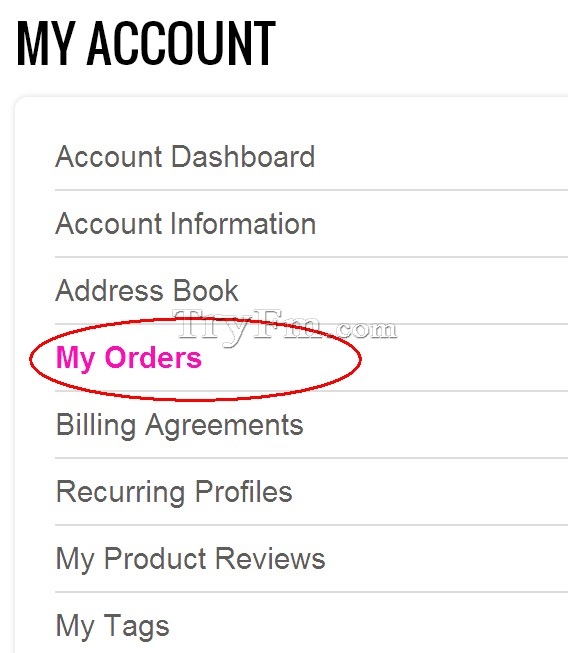
- 2. You will then be able to view all your orders and their current status.
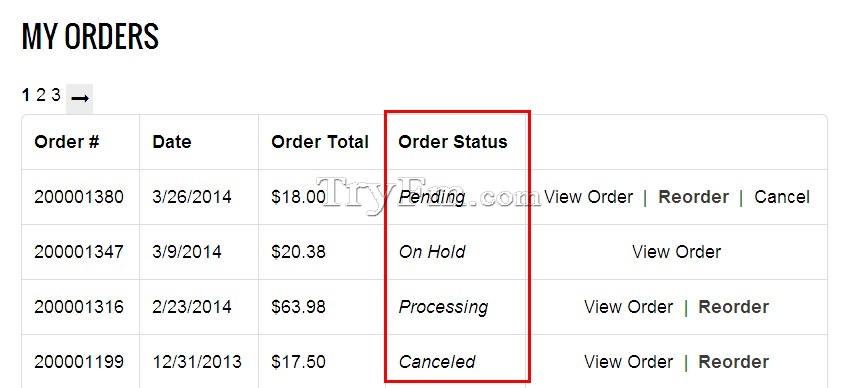
Check order without login
- 1. Click on “Track order” at the bottom of the web page or top of the web page.

- 2. Track your order by entering your email address and order ID.
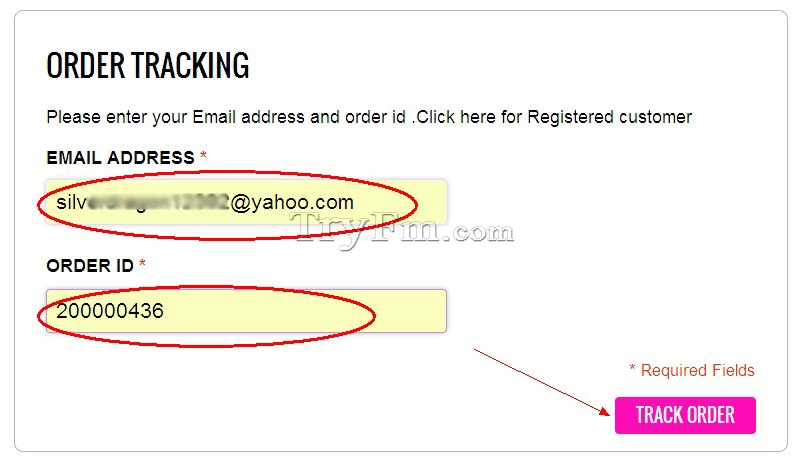
- 3. You will then be able to view the order and the current status.
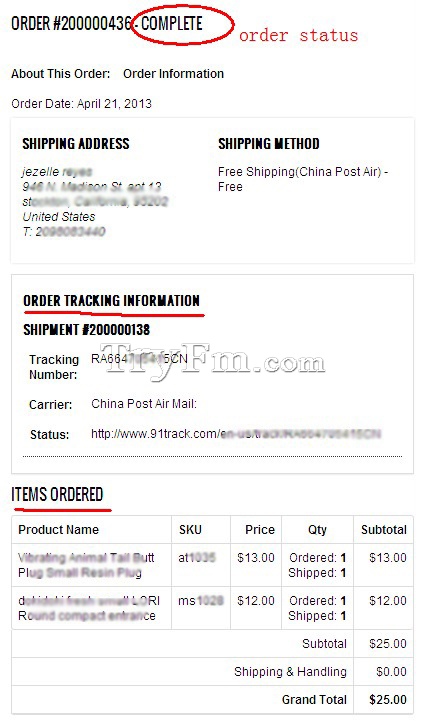
To understand what our different order statuses mean, click here.


