How do I open a ticket about my order?
My Orders is Tryfm.com’s convenient process for communicating with you about each order placed with us.Once you’re logged in, the Order Details page is your platform for contacting Customer Service via the help links found throughout the page. Read on to learn how:
Step 1:
Sign into your account and click on “My Orders” at the left of your account page and find the order number you need to contact us about.
Open the Order Details page by clicking on "View Order" (circled in red).
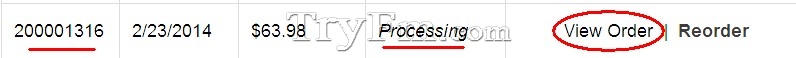
Step 2:
Click "Order Ticket", Add a message, We will solve your problems with the fastest speed!
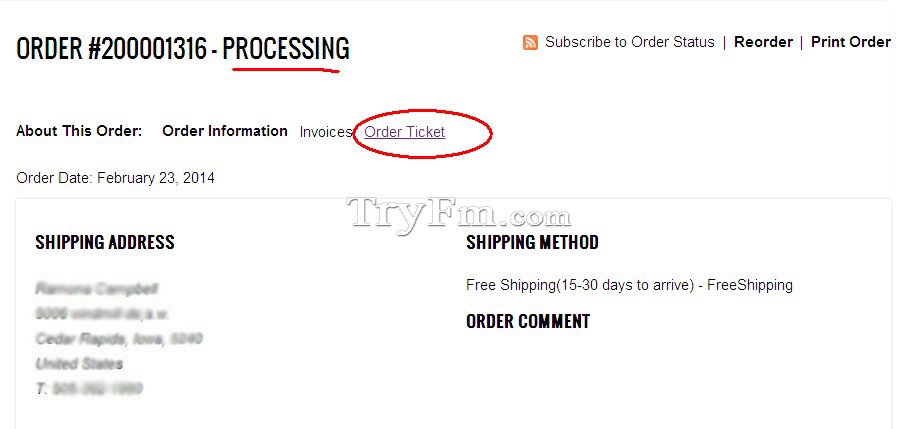

There are two other most convenient ways for you to communicate with us on any questions before you placing an order (Learn how here).


